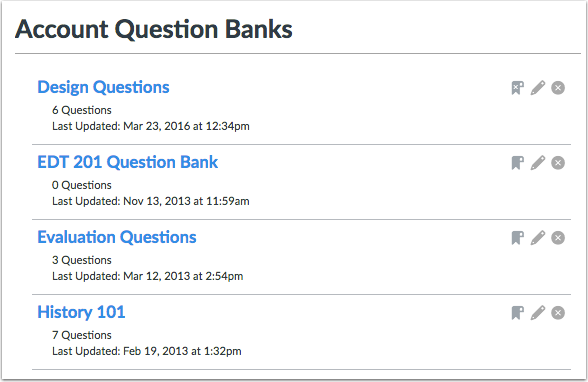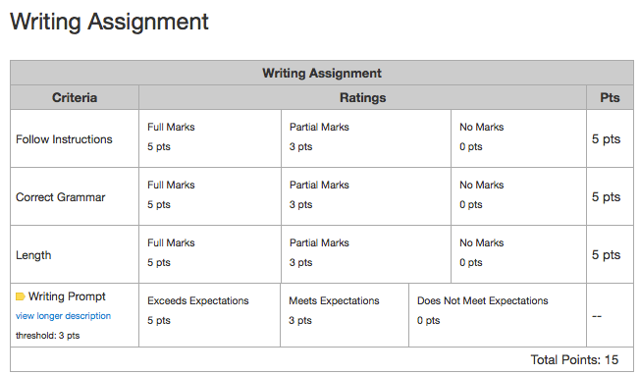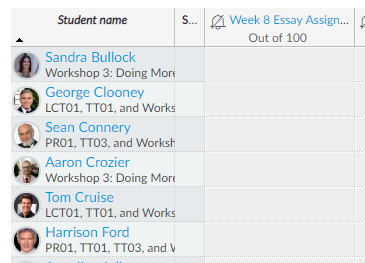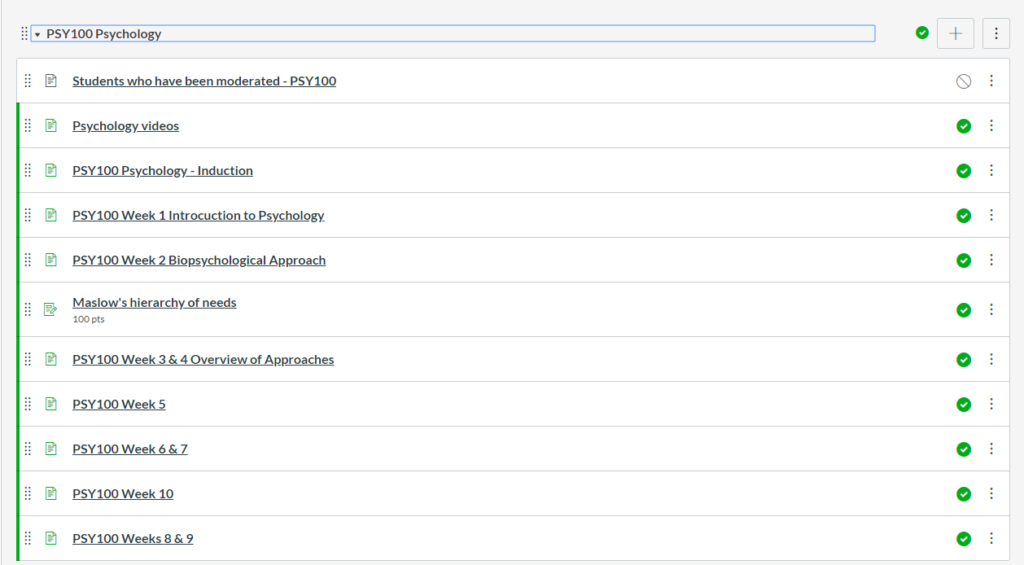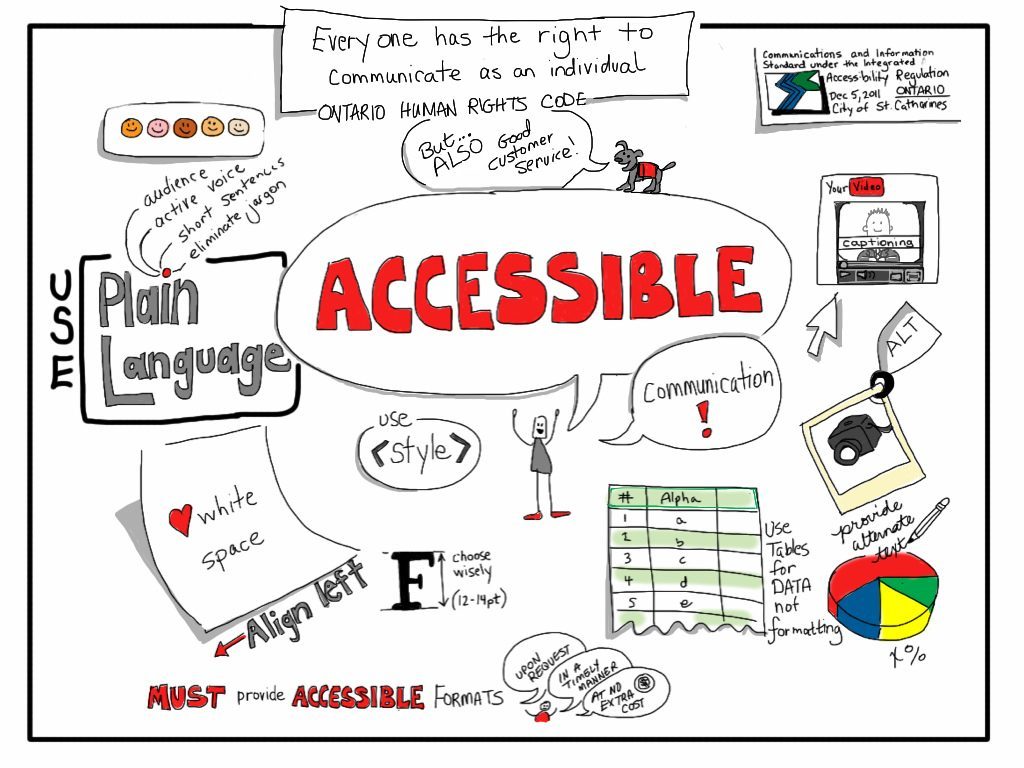Library Staff
Click here for more information.
Digital Leader
Click here for more information.
Support Service Staff
Click here for more information.
Create a Question Bank
Aaron Crozier from the CED Team shows you how to create a question bank in Canvas in this two minute video.
Create a Rubric
Aaron Crozier from the CED team shows how to quickly set up a rubric for an assignment in this video.
Lifting the Mask of Anonymous Grading
Canvas provides you with the option to enable anonymisation when setting up an assignment. The two main settings when it comes to anonymisation are: Anonymous Grading Anonymous Instructor Annotations Anonymous Grading To enable anonymous grading when setting up an assignment click the box ‘Graders cannot view…
Publishing Your Module
For your students to view the content you have lovingly created in canvas you must ensure: Make sure that everything you want the students to see is published. Publish The Course And Contents Once you have imported the content into your ‘Live’ module you will…
10 Tips for Creating Accessible Content in Canvas
When you create a blank page in Canvas you will have access to the Rich Content Editor. This provides you with a variety of formatting tools and functionality, so you can create fantastic content pages for your subject. Read these Top Tips to ensure you…
Canvas System Update – 01 Jun 2019
These are the latest Canvas system updates that will become available on 01 June 2019. Please click on an update to expand and view the information. If you have any questions please submit a support ticket via the help menu in Canvas. Please note that…
Recent Posts
Recent Comments
Categories
Categories
- Assessment (2)
- Canvas Updates (12)
- JISC Digital Capability Roles (6)
- Key Guidance (2)
- Top Tips (5)
- Training Resources (5)