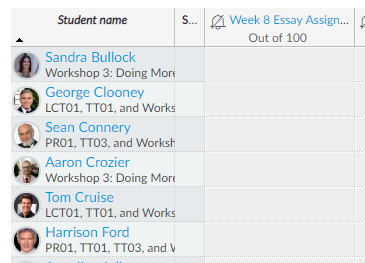How can I find the number of students on my course?
0
Posted
by
NHAdmin
on
02/06/2019
Canvas: In Canvas you can check the student enrolment information by clicking on People in your course navigation menu. Clicking on the All roles dropdown will show you each Canvas role in your course, with the number of active users beside each role (See Fig. 1).
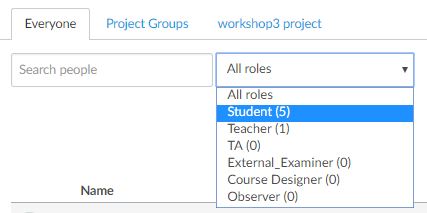
Contact your School Administrator and ask them to confirm with QL the number of students in your course.
Canvas Guide: How do I use the People page in a course as an instructor?
Category:
Course Management
Leave a Reply Cancel reply
Recent Posts
Recent Comments
Categories
Categories
- Assessment (2)
- Canvas Updates (12)
- JISC Digital Capability Roles (6)
- Key Guidance (2)
- Top Tips (5)
- Training Resources (5)