When creating groups, can I assign a group lead and sort them by various criteria?
Yes. Once you have created a ‘group set’ in Canvas, you have 3 different options for grouping students:
a) manually arranging students into groups
b) automatically assigning students into groups
c) allowing students to self sign-up into groups
You can easily move students from one group to another (via drag and drop) and set a ‘group leader’ if required.
Note:
• If you choose to allow students to self-sign up, it is a good idea to set a limit to the number of students in each group.
• You can visit the Group Home Page and see student interaction and participation in group activities.
• If you assign a Group Leader to a group, they have the ability to remove, add students to the group and edit the group name.
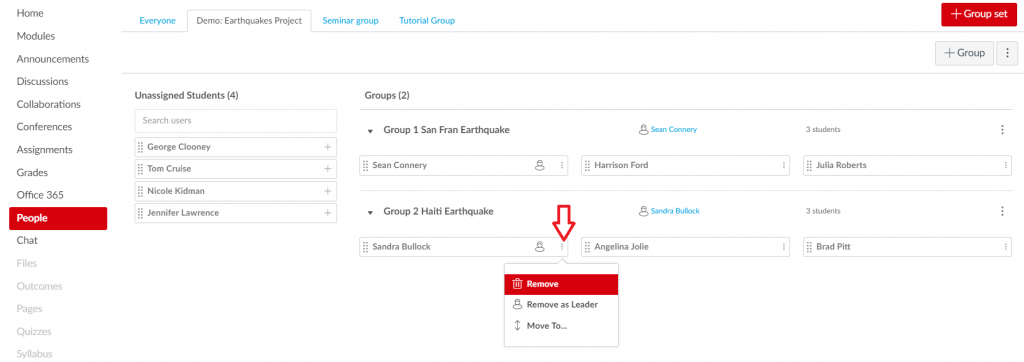
Canvas Guide: How do I assign a student Group Leader to a group?
Leave a Reply Cancel reply
Recent Posts
Recent Comments
Categories
Categories
- Assessment (2)
- Canvas Updates (12)
- JISC Digital Capability Roles (6)
- Key Guidance (2)
- Top Tips (5)
- Training Resources (5)

