Files
By default, each Canvas Course has 1GB of storage space.
Limits:
- Files uploaded to Module Files in Files (images, documents, etc.)
- Assignment submission file responses uploaded by instructors (if the instructor uploads a file in response to a student submission)
- Module pages, discussions, assignments, quizzes built in Canvas
- Module images
How to check your storage limits. Click Settings, click File Storage tab.
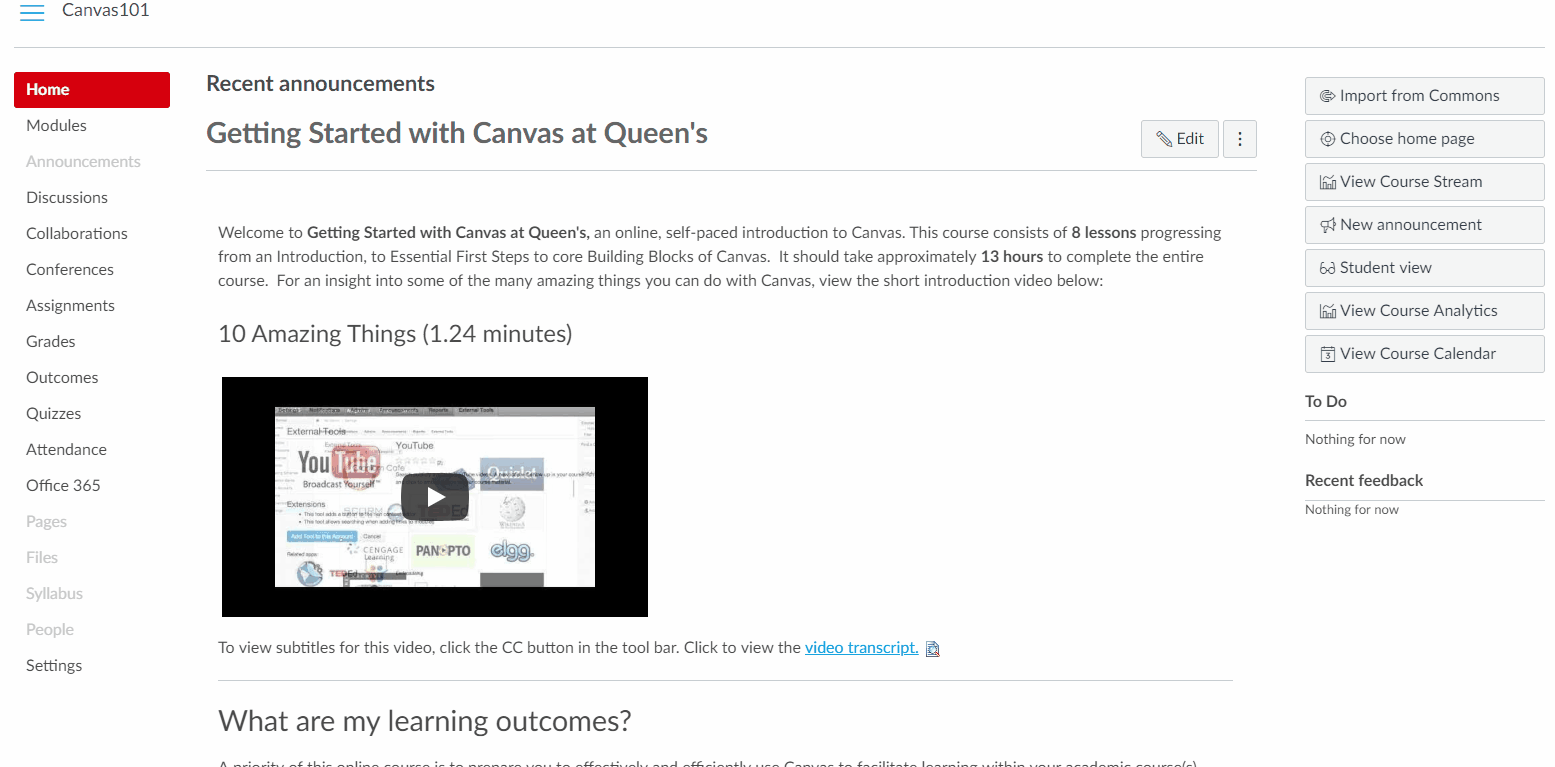
Module Storage Quota
For more information, please check out the Canvas guides.
If you require additional storage on your Canvas module, please contact the TEL team from the ‘Help’ menu in Canvas.
More Information: What is my module storage allowance in Canvas?
Leave a Reply
Storage
By default, each Canvas Course has 1GB of storage space.
Limits:
- Files uploaded to Module Files in Files (images, documents, etc.)
- Assignment submission file responses uploaded by instructors (if the instructor uploads a file in response to a student submission)
- Module pages, discussions, assignments, quizzes built in Canvas
- Module images
How to check your storage limits. Click Settings, click File Storage tab.
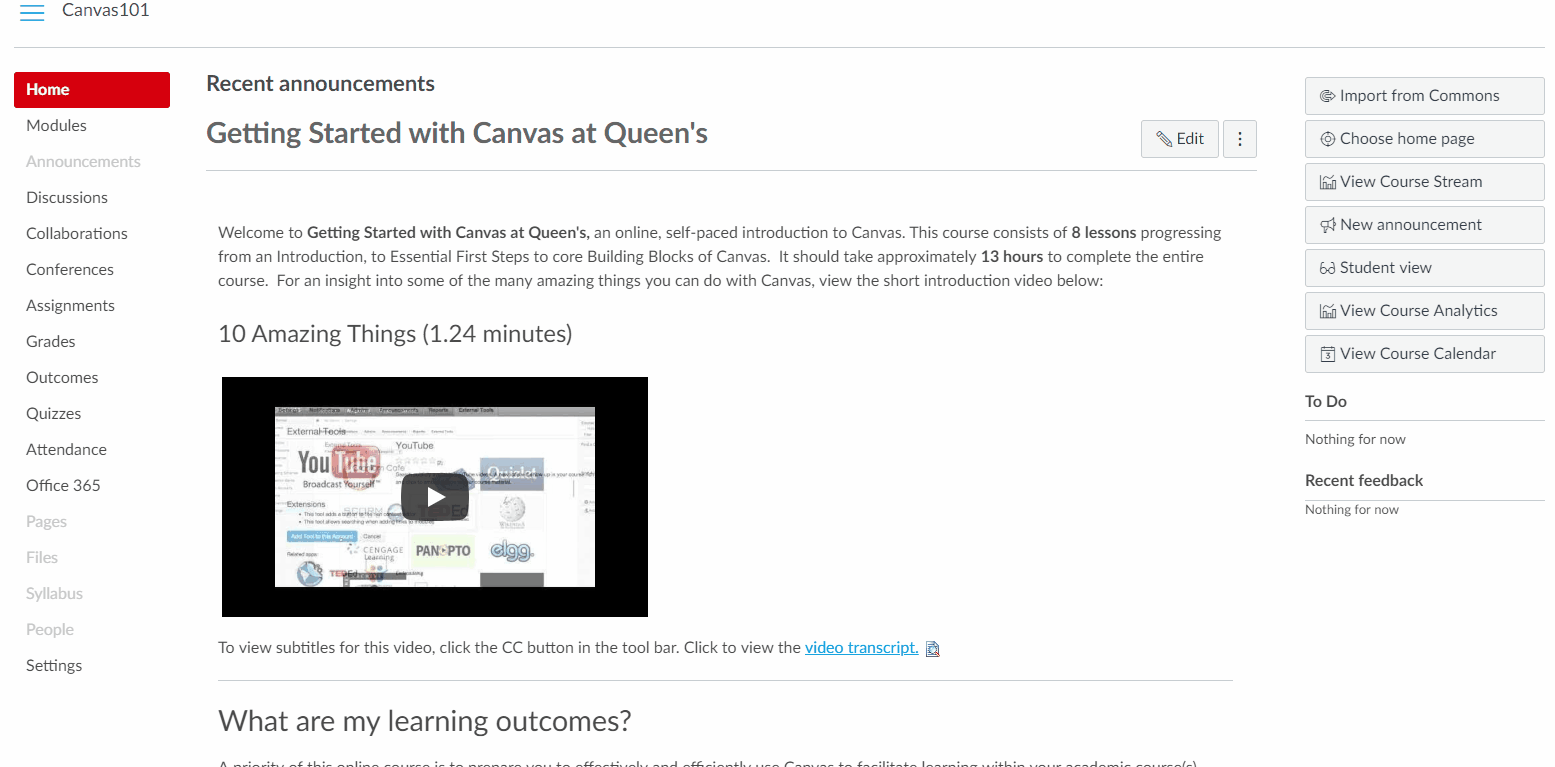
Module Storage Quota
For more information, please check out the Canvas guides.
Leave a Reply
If you require additional storage on your Canvas module, please contact the TEL team from the ‘Help’ menu in Canvas.
More Information: What is my module storage allowance in Canvas?

Leave a Reply