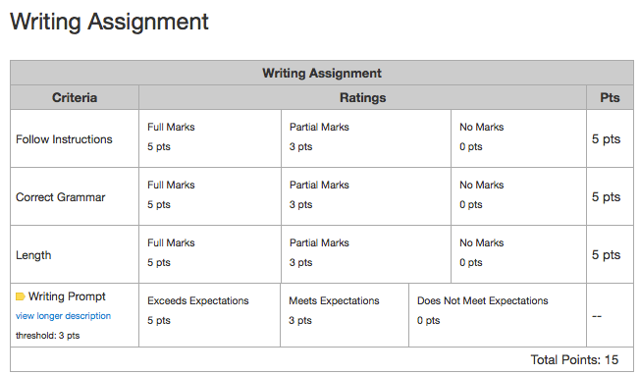What are the Canvas roles?
What you can do within a module in Canvas is determined by the role you have been assigned in that course. There are 5 different roles. These are;
Observer: Access to view learning materials, discussions and announcements. This role is unable to participate in any of the activities, build content, view grades or view student and module statistics or reports.
External Examiner: View only access role, to view announcements, discussions and all grades. This role is unable to participate in any of the activities, build content, grade or view student and module statistics or reports.
Course Designer: This role has access to view materials, discussions and announcements. Course Designers can also build learning content (collaborations, discussions, outcomes and rubrics) and have the ability to publish and extend module/activity dates. This role does not have the ability to grade or view student and module statistics or reports.
Teaching Assistant: This role can view and build learning content, collaborate with students and grade submissions. This role does not have the ability to view student and module statistics and reports.
Teacher: This role can view and build learning content, collaborate with students and grade submissions. This role also has the ability to view student and module statistics and reports.
Note: Canvas roles are not related to job titles and should be set based on level of permission required.
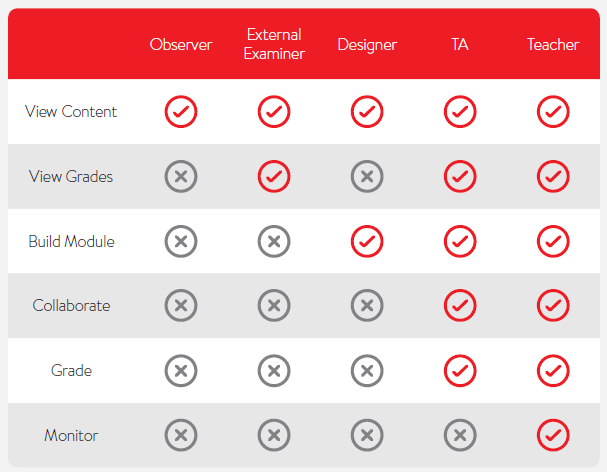
Note: In line with Data Protection requirements, Canvas must protect the privacy rights of individuals when processing data. Those responsible for assigning Canvas roles, should remember that data being accessed by staff members must be limited to what is necessary for their role.
For more information on GDPR please click here.
Leave a Reply Cancel reply
Recent Posts
Recent Comments
Categories
Categories
- Assessment (2)
- Canvas Updates (12)
- JISC Digital Capability Roles (6)
- Key Guidance (2)
- Top Tips (5)
- Training Resources (5)