Assignments
Yes.
Date and time release functions: These are available for ‘Canvas Modules’ (i.e. units of study, for example: weeks, topics, themes) and other features such as assignments, quizzes, discussions and announcements.
The guide below explains how to edit a module’s settings to lock all content and release it on a particular date/time.
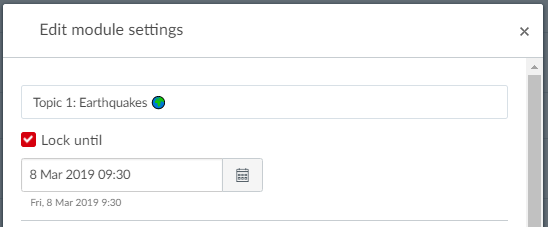
Canvas Guide: How do I lock a module?
Course Management
No. Timetable integration with Canvas is not available at this time.
Leave a Reply
Yes.
Date and time release functions: These are available for ‘Canvas Modules’ (i.e. units of study, for example: weeks, topics, themes) and other features such as assignments, quizzes, discussions and announcements.
The guide below explains how to edit a module’s settings to lock all content and release it on a particular date/time.
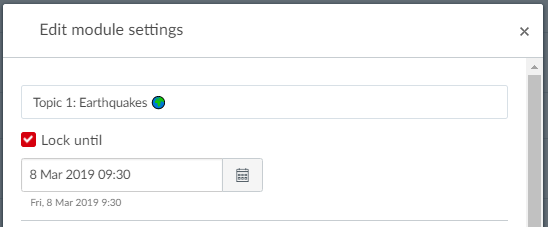
Canvas Guide: How do I lock a module?
Leave a Reply
Canvas: In Canvas you can check the student enrolment information by clicking on People in your course navigation menu. Clicking on the All roles dropdown will show you each Canvas role in your course, with the number of active users beside each role (See Fig. 1).
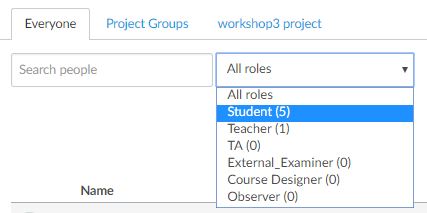
Contact your School Administrator and ask them to confirm with QL the number of students in your course.
Canvas Guide: How do I use the People page in a course as an instructor?
Leave a Reply
General
No. Timetable integration with Canvas is not available at this time.
Leave a Reply
Modules
Yes.
Date and time release functions: These are available for ‘Canvas Modules’ (i.e. units of study, for example: weeks, topics, themes) and other features such as assignments, quizzes, discussions and announcements.
The guide below explains how to edit a module’s settings to lock all content and release it on a particular date/time.
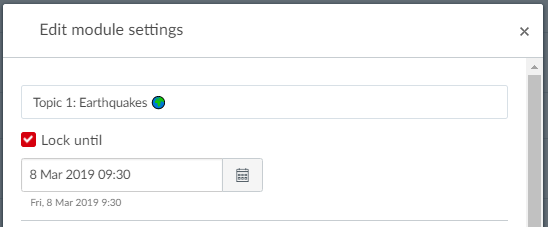
Canvas Guide: How do I lock a module?
Leave a Reply
Quizzes
Yes.
Date and time release functions: These are available for ‘Canvas Modules’ (i.e. units of study, for example: weeks, topics, themes) and other features such as assignments, quizzes, discussions and announcements.
The guide below explains how to edit a module’s settings to lock all content and release it on a particular date/time.
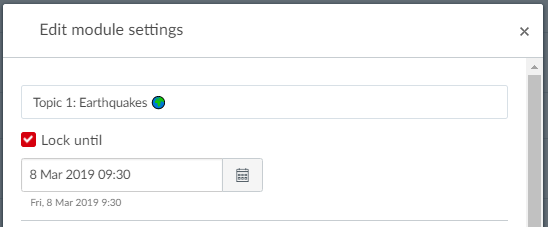
Canvas Guide: How do I lock a module?

Leave a Reply