Announcements
No. It is not possible to ensure that all your students receive email notifications about Announcements in Canvas.
Notification Settings: Students are able to customise their Notification settings in the same way that staff members can and can choose to turn off the notifications for Announcements. However, even if they turn this notification off, they will still see the Announcement when they login to Canvas.
Advice: If you are planning to use Announcements to communicate information about your course, advise your students to keep this notification turned on.
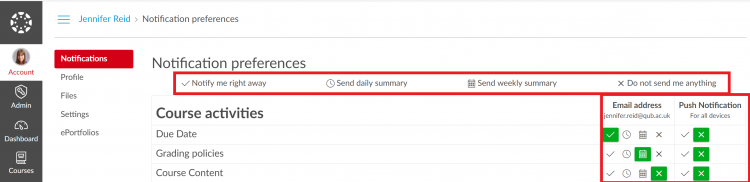
Canvas Guide: How do I set my Canvas notification preferences as a student?
Calendar
Yes.
Canvas Calendar Export: It is possible to export the Canvas Calendar into other online calendars. However, Canvas will not automatically update your other calendar if you make changes within Canvas.
External Calendars Import: It is not possible to import other external online calendars into the Canvas Calendar.
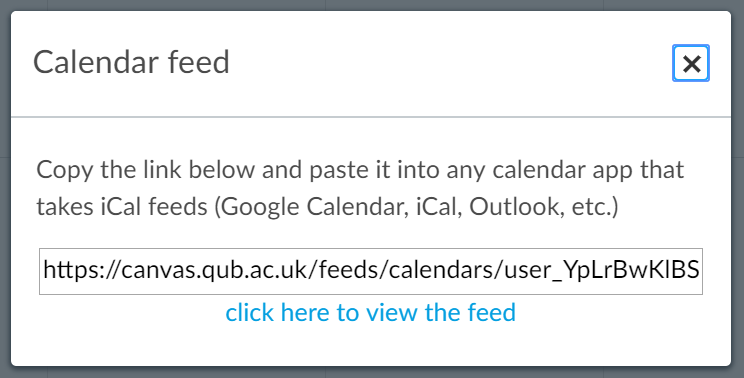
Canvas Guide: How do I view the Calendar iCal feed to subscribe to an external calendar as an instructor?
Leave a Reply
Course Management
No. Timetable integration with Canvas is not available at this time.
Leave a Reply
Course Settings
In Canvas, there are two areas for names:
- Display Name: Displays in areas where you are collaborating. (e.g.) Discussions, Messages and Comments.
- Full Name: Appears in some areas in Canvas. (e.g.) Gradebook, Chat, EPortfolio and integrated applications such as Office365 or TurnItIn UK.
How to change your Display Name: Submit a ticket via the Help button in Canvas.
How to change your Full Name: If your Full Name has legally changed and needs to be updated in Canvas, you will need to change it in QL first. Please contact the HR Department directly. Once this is complete, it will automatically update in Canvas in 24-48 hours.
Leave a Reply
General
Canvas is a Virtual Learning Environment (VLE) for facilitating learning and teaching. Current processes for pastoral care will continue.
Leave a Reply
In Canvas, there are two areas for names:
- Display Name: Displays in areas where you are collaborating. (e.g.) Discussions, Messages and Comments.
- Full Name: Appears in some areas in Canvas. (e.g.) Gradebook, Chat, EPortfolio and integrated applications such as Office365 or TurnItIn UK.
How to change your Display Name: Submit a ticket via the Help button in Canvas.
How to change your Full Name: If your Full Name has legally changed and needs to be updated in Canvas, you will need to change it in QL first. Please contact the HR Department directly. Once this is complete, it will automatically update in Canvas in 24-48 hours.
Leave a Reply
No. Timetable integration with Canvas is not available at this time.
Leave a Reply
Yes.
Canvas Calendar Export: It is possible to export the Canvas Calendar into other online calendars. However, Canvas will not automatically update your other calendar if you make changes within Canvas.
External Calendars Import: It is not possible to import other external online calendars into the Canvas Calendar.
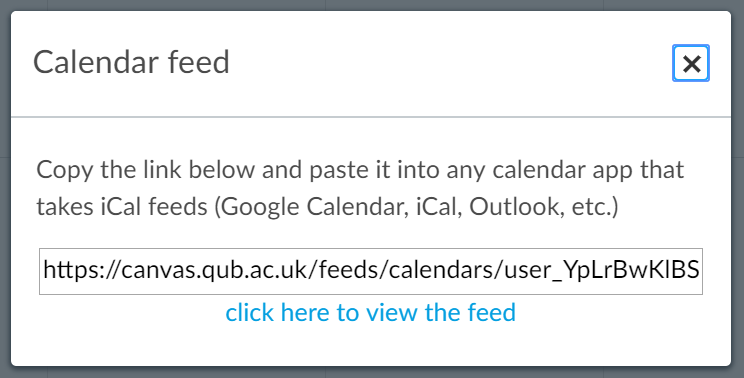
Canvas Guide: How do I view the Calendar iCal feed to subscribe to an external calendar as an instructor?
Leave a Reply
No. It is not possible to ensure that all your students receive email notifications about Announcements in Canvas.
Notification Settings: Students are able to customise their Notification settings in the same way that staff members can and can choose to turn off the notifications for Announcements. However, even if they turn this notification off, they will still see the Announcement when they login to Canvas.
Advice: If you are planning to use Announcements to communicate information about your course, advise your students to keep this notification turned on.
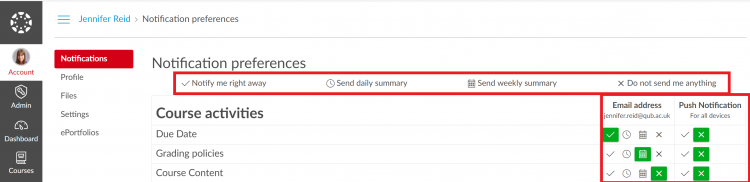
Canvas Guide: How do I set my Canvas notification preferences as a student?
Leave a Reply
Profile
In Canvas, there are two areas for names:
- Display Name: Displays in areas where you are collaborating. (e.g.) Discussions, Messages and Comments.
- Full Name: Appears in some areas in Canvas. (e.g.) Gradebook, Chat, EPortfolio and integrated applications such as Office365 or TurnItIn UK.
How to change your Display Name: Submit a ticket via the Help button in Canvas.
How to change your Full Name: If your Full Name has legally changed and needs to be updated in Canvas, you will need to change it in QL first. Please contact the HR Department directly. Once this is complete, it will automatically update in Canvas in 24-48 hours.

Leave a Reply